Visual aids are a powerful rhetorical strategy for giving presentations. Like any kind of rhetoric, it is how we use it, rather than what we use, that dictates how effective or ineffective it is likely to be.
PowerPoint is an especially tricky option. Most people love PowerPoint: it’s easy to learn how to use, it can be helpful for the presenter as memory cues while they’re giving their lecture or speech, and it can be flashy enough to capture the audience’s attention. Presentations using PowerPoint distract from the speaker, making them feel more comfortable if they are ill at ease with public speaking. PowerPoint slides can be thrown together fairly quickly once you’ve figured out the software, and it can thus create a polished, professional piece of work.
The drawbacks to using PowerPoint
There are dangers to PowerPoint, though. When using these slides, we run the risk of putting up too much information. PowerPoint slides should supplement your presentation; they should not be your presentation. Having slide after slide of full sentences in lengthy paragraphs will detract from the presentation. PowerPoint slides should be used to illustrate key points or to add imagery in the form of a relevant graph or table.
Too often PowerPoint is added to presentations to benefit the speaker rather than the audience. This is inadvisable: in any lecture or speech, you want to have as much goodwill as possible between yourself and the audience. Therefore, any visual aids you use should be ones that will help your cause by being useful for the audience. If you need PowerPoint to keep yourself on track, you don’t know your topic well enough.
Sometimes, technology breaks down, or doesn’t work quite as we hoped or expected. If you’re relying too much on PowerPoint in these situations, the result can be humiliating and can completely destroy your presentation, taking away from any credibility you might already have established. If you need some kind of point-form notes to prevent yourself from going off topic, bring a cue card along as a reference.
PowerPoint might be helpful to steady nerves because it deflects attention from the speaker to the slides, but because it does this, it also creates a gap between speaker and audience. You might find yourself spending too long reading from the PowerPoint slides so that you don’t engage with the audience (for example, you stop making eye contact and speaking to the people in front of you).
The ease of putting together a PowerPoint presentation means that there’s potential for it to get sloppy. You might not do as much research or pay as much attention to simple professional features such as correct spelling.
PowerPoint has its benefits, but most of the time we run the risk of it appearing as a very poorly presented speech/lecture. Depending on how we use it, PowerPoint slides can be a highly effective or a highly ineffective rhetorical strategy as a visual aid.
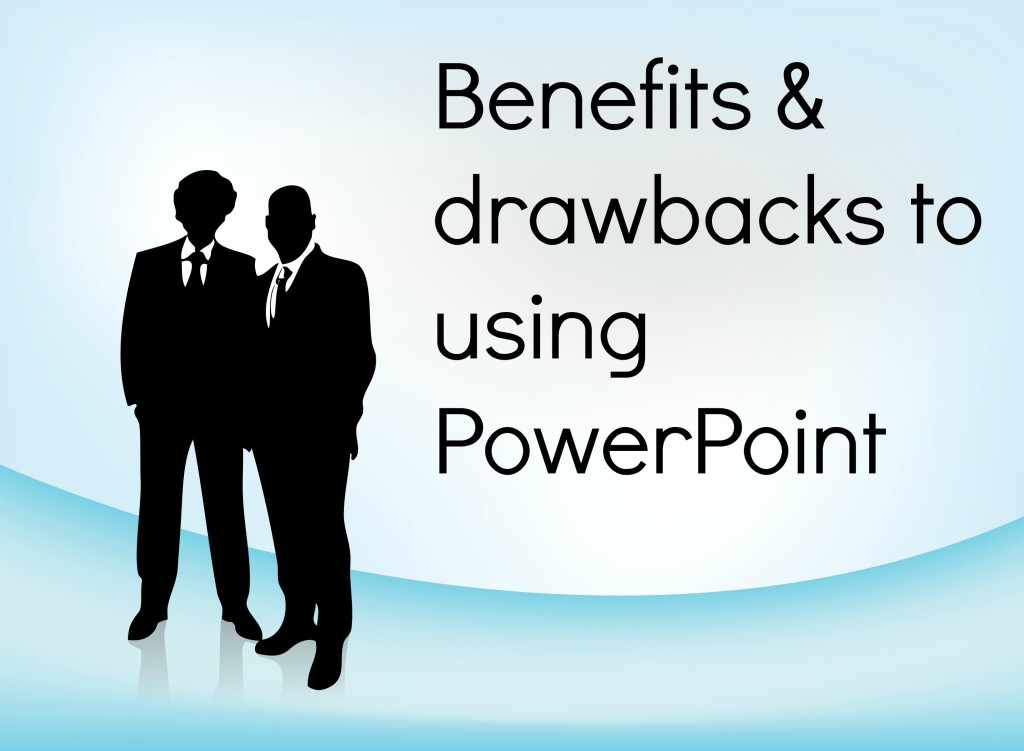
PowerPoint us great whenused correctly.
I wonder what Aristotle would think of PowerPoint being used as a rhetorical device? Would he roll in his grave like many audiences do?
Cheers
Darren Fleming
Australia’s Public Speaking Coach
I think powerpoint works best when backing up a speech with visual images, like a cartoon or a graph. Presenting something as a chart can be so powerful. Have you come across Minard’s map of Napoleon’s march on, and retreat from, Moscow, Sagan? In one chart he shows the territory of the invasion and retreat, the diminishing size of the Grand Armee over the whole period, the key battle sites, and the contribution of ‘General Winter’ – the falling temperatures. It is hugely powerful.
Darren- I wonder! PowerPoint can be useful, but so many people just use it all wrong, unfortunately.
Liz- I haven’t seen that, but I think you’re on to something with that. Comparison charts are very effective with PowerPoint. The problem is when people start OVERusing them. I’m going to see if I can find Minard’s map now…