You know you could save time and work more efficiently by streamlining and automating aspects of your small business… but how do you go about doing that? I'm breaking it all down for you in this article to teach you exactly how to automate your small business!
Automating and streamlining processes in your business is especially useful for navigating the busy times of your business, or when you’re going on holidays, or even when you have something stressful in your personal life that’s impacting your business.
The sooner you learn how to automate your small business, the better prepared you’ll be for when obstacles arise. Each of these tasks should take you less than 15 minutes to accomplish, so you might want to plan to just do a few each day over the next couple weeks. Before you know it, you’ll have effectively streamlined and automated some key aspects of your business.
NOTE: If you want help with sorting our priorities in your business, or if you're feeling overwhelmed, then you will get a TON out of hosting your own business retreat. Learn how to do that with my free workshop:
Your step-by-step guide for how to automate your small business…
1) Outline your list of tasks of things you do on a daily and/or weekly basis.
What kinds of things do you have to always do in your business? Write down as many as you can think of in a 15-minute time period.
For example, this might include:
- Posting to social media
- Invoicing clients
- Checking emails
- Publishing blog posts
- Handling taxes/payroll
- Backing up your website
- ...etc. etc.
2) Reviewing your list of tasks, make notes of which items could theoretically be automated.
What types of recurring tasks could perhaps be done automatically, without you needing to manually do it? Perhaps this includes sending monthly invoices, email autoresponders, social media posts, backing up your website, and so on.
You aren’t necessarily figuring out exactly how to automate each of these tasks just yet. Right now, you’re simply identifying which tasks could be automated so as to streamline processes and make your business more efficient.
3) Take another look at your task list and identify whether anything can be delegated or removed entirely.
Sometimes we feel as though EVERY item on our list is Very Important… but often, we don’t need to do them ourselves---or they are things that we really don’t need to spend time or money on at all.
Be as ruthless as possible! Try to note at least two things that could be delegated and two that can be removed entirely. There’s probably something on your list that can go.
4) Ask yourself, are there other ways you can streamline tasks?
For example, rather than checking your inbox every five minutes throughout the day (guilty as charged!), could you only check it at specific times of day and limit the number of times you open emails? Doing so could save you tons of time and really streamline your business processes.
Get more ideas for streamlining your business without a team.
5) Make note of anything in your business that’s unnecessarily slowing you down.
For example, I once tried using Asana... but I kept forgetting to use it. Oops! So I knew I needed to change how I kept track of tasks.
It’s important to check in on these things regularly. Also, I've heard wonderful things about Asana from others! Different strategies might work perfectly for one person and just not be a good fit for another. That's okay. Keep in mind as well that just because something USED to work for you, doesn’t mean it still does.
6) Be honest with yourself about why you feel as though there are some things you can’t automate, delegate, or remove.
If you feel discomfort or fear about the idea of letting go of some tasks, you need to ask yourself WHY that is. Understanding the foundational piece of what’s holding you back will help you to overcome that hurdle.
We can work on this together with one-on-one guided productivity sessions—email hello@saganmorrow.com for more details.
7) Make a list of the things you could do with your time if you could automate certain tasks.
For example, investing in a social media scheduler can seem pricey… but if you consider how much time you save in the long-term, which could then be spent doing work that pays you (such as jobs for clients), then it’s absolutely worth it.
Try to calculate roughly how many hours you’d save each day/week/month, and compare that to what you could do with that amount of free time. You might be surprised at the result!
Automate your social media posts with Edgar*
Edgar is the BEST for creating one-off and recycled social media posts. They’re constantly updating their system in response to customer feedback and it is one of the most user-friendly systems out there. I can’t say enough good things about Edgar!
8) Create a schedule for yourself that provides you with a more streamlined business management system.
For example, set a timer for when you’re “allowed” to check your emails. Blocking time off in chunks can help you juggle things more easily.
Once you implement your new system, pay attention to how it goes for you. Do you like your schedule? Does it make your life better? If not, then you might need to try something different. Don’t be afraid to experiment.
Pro tip: I love using Toggl for keeping track of my time and seeing exactly where all of it goes.
Get time management tips for your business.
9) Identify specific features you need in your business automations.
For example, I love the feature in MeetEdgar* where social media posts can be recycled. It means I can essentially “set it and forget it.”
Something else you might want to look into is the best software for keeping on top of client communications, in which case an important piece you’ll need is something that emails you reminders for when it’s time to reconnect with a client, for example.
In this step, make a “wish list” of your own business automation needs.
10) Research your business automation options.
There are many different types of business automation tools, depending on what it is that you want to automate (emails? Social media? Something else entirely?) and what specific features you’re looking for.
Take a few minutes today to do some Googling or ask your business besties for their automation tool suggestions, based on your unique needs.
11) Choose and sign up for an automation system.
Now that you’ve done your research into automation tools, it’s time to take the leap! 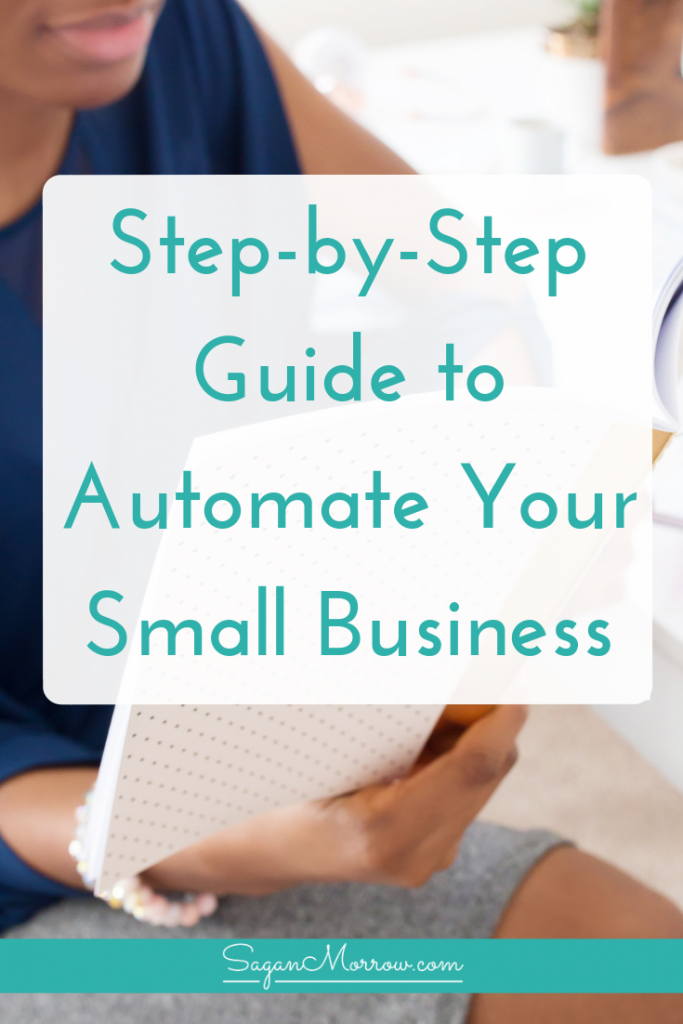
Here are a few awesome automation tools I highly recommend:
- MeetEdgar*: fantastic for scheduling social media posts in advance, headache-free, to streamline and automate your business---use for Twitter, Facebook (pages and groups), and LinkedIn
- Planoly: super user-friendly platform to schedule Instagram posts in advance and preview what the images will look like on your feed
- ConvertKit*: email marketing for one-off email newsletters, or evergreen email sequences and email courses.
12) Start filling up your automation system.
Let’s say you decided to get on board with MeetEdgar. Awesome! In that case, you’re going to want to start filling up your automation system with social media posts.
This can take a fair amount of time upfront, but it SAVES you time over the long-term. Set a timer for 15---30 minutes every day for the next few days and see how much you can add to your new automation system.
13) Document your processes to keep your business streamlined.
If you do anything on a monthly or yearly basis, you should absolutely document what you’re doing (or even create a checklist for yourself) so that it’s easier for you to remember how to do it next time.
Examples of processes you may want to document include things like...
- Client intake
- Financial organization
- Blog post promotion planning
- etc.
14) Review your new automation system.
How do you like it, now that you’ve started trying it out?
Reviewing these things is very important to ensure it’s the right system for you at this time. If you need to change your automation system or figure out a different way to make use of it, don’t be afraid to do that! Give yourself some time to try it out and then assess and experiment as needed.
15) Identify ONE thing you can outsource in the next month or two.
What do you need in order to be able to outsource that task? For example, if you need a certain amount of money to outsource something in your business, how can you start saving for it right now?
Sometimes you need to spend money to make money. Start setting aside a small amount of money each week---perhaps $5 or $20, or even more---so that by a specific date, you’ll be able to afford to, for example, hire a virtual assistant to help you out, or finally buy that e-course you’ve been eyeing up which will help make your life easier.
16) Let clients book their own appointments.
You have a long laundry list of items that you need to do today and every day. Going back and forth with clients about their appointment time can leave you feeling frustrated and frazzled. Instead, why not let them book their own appointments while you get paid instantly?
This allows you to focus more on client experience and less on the day-to-day operations that keep your business running.
Business automation tips for vacations and holidays…
It’s never too early to plan ahead. If you have a vacation or holiday coming up in the next couple months, start planning for it now so that you’re well-prepared when the time comes. Use these business automation tips for vacations and holidays:
1) Create a vacation plan for the next time you’ll be taking a break from your business.
For example, if you’re planning on taking a holiday this summer, what specific days are you going to take off? What do you need to make sure you do to prepare in advance so your business continues running while you’re on holiday? How can you ensure that it is clear to your clients/customers when you’re on vacation?
2) Add holiday hours to your website/social media accounts.
This is an easy thing to do, but is often overlooked or done as an after thought right before the holidays begin. Add the holiday hours to your website now so you don't forget later on.
You might also want to contact clients to let them know about your vacation days (so they don’t try to get their projects to you too late to work on them!). Your clients will appreciate the advance notice, and it makes you look good when you take that extra step.
Depending on how long you’ll be away for, you might want to give your clients a good three weeks’ advance notice.
3) Create an email vacation responder and schedule it.
You might want to include the specific days you’ll be on holiday, when people can expect to hear back from you, or how to reach you in case of an emergency, for example.
I like to include a brief line about the upcoming vacation time in my email signature during the weeks leading up to my holiday, so that anyone I email over that time period will be aware of it too.
4) Review your vacation plan.
Do you have everything ready and prepared for when you take time away from your business? Do you know what tasks you need to quickly wrap up before you go on holiday? Take 15 minutes to review your plan and make sure you haven’t missed out on anything.
How do you feel about your business automation? Do you feel more confident about streamlining your processes? Share on Instagram or Twitter & let's discuss!
*This article contains affiliate links, which means if you make a purchase through them, I’ll receive a small commission at no additional charge to you.
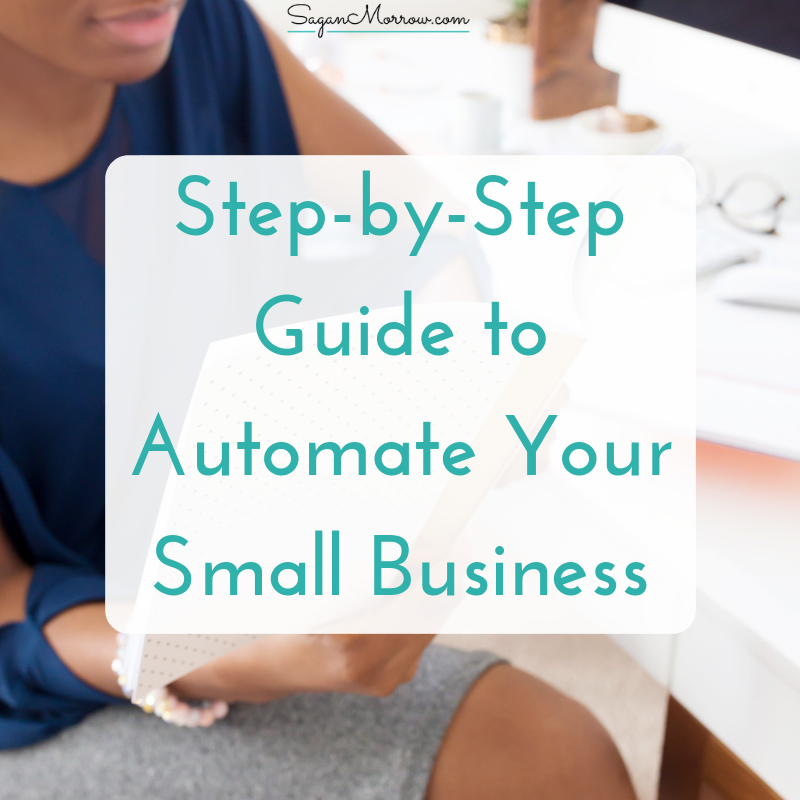
[…] to think about it in terms of saving yourself time and energy, improving your mood and attitude, organizing and streamlining your business, tripling your revenue, building stronger and more meaningful relationships with clients and […]