Last week we discussed the #1 mistake people make on Twitter. Today we’re going to look at mistakes #2 and #3!
The second thing that people do wrong on Twitter is this:
Linking up your Facebook to post directly to Twitter.
Don’t do it! It’s going to take you a couple extra minutes each day to post the same things on Facebook to Twitter, so why not do it manually? When you have your Twitter linked to Facebook, all it tells the world is that you are never actually on Twitter, and you’re not participating in the community.
So why would we want to follow you if you’re not participating in the Twitter community?
The point of Twitter is to engage with people, participate in the larger community, and make connections. It’s not just to write a status update and then get out of there (or, in this case, write a status update on Facebook and not even visit Twitter).
You are hurting yourself immensely by making this mistake. If you’re going to be on Twitter, you have to be on Twitter!
The third mistake I want to talk about in this mini-series isn’t as irritating as the first two, but it’s crucial if you want to build a following and connect with others. The last mistake I see people making is this:
Not using hashtags.
Hashtags are an amazing way to reach out to audiences far beyond your small following. If you are hosting an event in your city, you can use the city’s hashtag as a way to reach out to other people living in your area, for example. If you want to share an article about green smoothies, you could use hashtags like #greensmoothie, #healthy, #healthfood, #greenforlife, etc.
When you are just starting out on Twitter, using hashtags is probably going to be the #1 way that people will find you. Make it easy for them!
I also like to use hashtags as a way to inject some personality into my Tweets. I’ll use long, ridiculous hashtags that no one would be searching, just for humor’s sake. For example, I have used #allthewarmweather, #whatNOTtodo, and #wherewouldwebewithouttheChicagoManualofStyle, to name just a few.
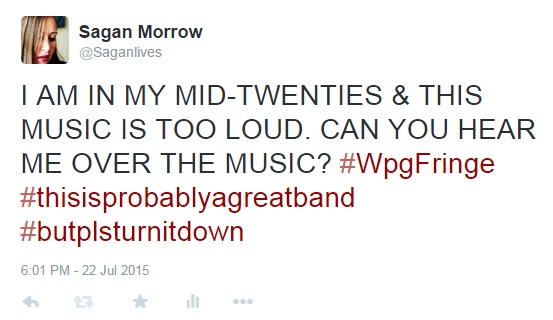
A word of caution when it comes to using hashtags: sometimes it’s tempting to use all the hashtags. While this is fine if you’re using a bunch of hashtags in a humorous or sarcastic way, you’ll want to be careful about not doing this too often. Experiment with what feels natural and comfortable to you so that you can avoid being spammy. And pay attention to your audience, too! If you’ve been using lots of hashtags and you’re getting little engagement and you’re losing followers, that could be a sign that you need to dial it back on the hashtags.
Great advice to new bloggers and newbies on Twitter like me! Thanks for the tips!
You’re welcome! So glad you stopped by 🙂
I finally took the plunge and joined Twitter and feel LOST! I feel like I need a tutorial and don’t have the time to do it! Ugh! Thank you for the tips, though! Hopefully soon it will all come together for me and I will grasp all the details 🙂 So glad I stopped by from #FriendshipFriday!
Blessings and smiles,
Lori
Hmmm… I might just have to put together some comprehensive Twitter tutorials. Noted!
Great tips! Thanks for joining the Thursday Favorite Things Blog Hop and have a blessed weekend!