Last month, I got a nice long break from doing some client work. And that meant I could focus more of my attention on my projects and this blog! 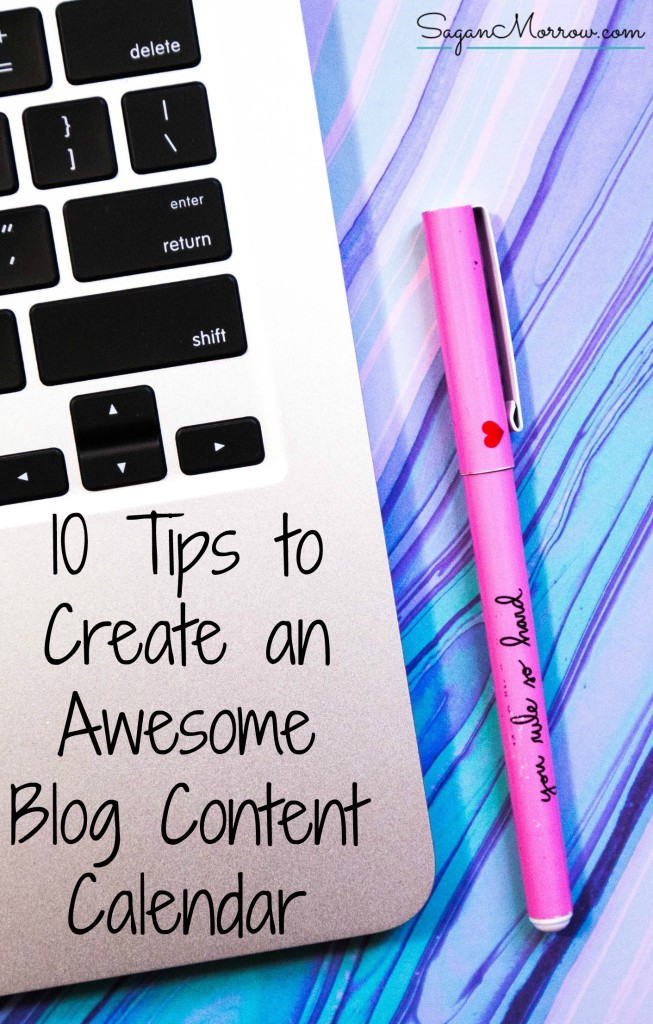
I had a lot of fun creating my 2016 business plan and goals, and also putting together my blog content calendar.
If you have a blog and are serious about taking it to the professional level, a blog content calendar is a must. It helps you to identify what kinds of things you want to blog about at what times of the year, and allows you to look ahead and see what themes you’re working on and what you need to prepare in advance. Planning also enables you to embrace your creativity, so that when it comes time to write blog posts, you know what topic you’ll be working with—and you can just sit down and write. So today, we’re going over some of the best professional blog content calendar tips to make your blog go the distance!
Here are a few of my best tips for planning your blog content calendar:
1) Use a medium that WORKS for you.
That’s more important than using a specific tool! If someone tells you that you just have to use Google Drive but you don’t like it, you’re not going to end up using it to the fullest. I personally love to use Excel spreadsheets, but you might prefer to use a Word document, or a WordPress plugin for the backend of your blog, for example.
2) Figure out what you want to track.
Do you just want the date and blog post title? If so, that’s fine. However, if you’re like me, you might want to add a whole lot more. For example, I keep track of the date and title, and then once I start working on the article, I hyperlink it to the article and I add my meta description, keywords, tags, categories, and Pinterest description.
3) Color-code if that’s your thing.
In my Excel content calendar, I highlight articles in different colors based on a special system that I have: whether an article is evergreen vs. seasonal vs. a one-off article, whether I’ve added a “click to Tweet” button, and if the images are Pinterest-friendly, etc. This is really useful for if I want to go back and update old articles. I also highlight articles when they are “in progress,” so that I can easily look ahead and see which articles I’ve already got drafts created for from weeks earlier.
4) Create an article legend for yourself.
This is where you write down what different colored highlighters mean, for example. Trust me, you’ll be glad that you did it! Stay organized as much as possible during this planning process.
5) Do a big brainstorming session.
Just write down every idea you can think of! Get as much as possible into your medium. I recommend trying to get at 50 ideas on paper to start with. This is about getting all the ideas swirling around in your head on paper (to make room for more ideas in your head!).
6) Organize your ideas.
Once you have that nice stack of ideas written down, you can begin sorting and organizing them. This is another reason why I like doing my blog content calendar in Excel—it makes it so easy to cut and paste cells and move things around as much as needed. And trust me, you will move things around a lot. I’m constantly moving things around to make room for branded or seasonal articles, or for new ideas that pop into my head which I want to write and publish now rather than waiting for several weeks or months.
7) Review your blog categories and sub-categories as you go through your ideas.
This is useful for checking if you have an abundance of one kind of idea and if you’re lacking in a specific category. It’s nice to have a variety of different types of articles—for example, with my lifestyle blog, I couldn’t exactly call my “Style & Beauty” category that if I only ever posted outfit of the day articles. Likewise, it would get pretty boring if I posted 10 beauty product face-offs in a row for that section. Take this time to adjust and move things around, and leave blank spots to fill in for specific categories if you need to.
8) Go back to the drawing board and come up with more ideas.
These could be ideas for those specific categories that need bulking up, or it could be just an additional list of broader ideas that you can plug into your blog content calendar at a later date. Place these in a Blog Ideas section (I have an extra tab open in my spreadsheet that has lists of ideas, organized into my four main blog categories).
9) Stay ahead of the game, if possible.
There’s no sense in creating a blog content calendar if you’re not actually going to do anything about it. Commit to writing articles ahead of time, or at least outlines or rough drafts of them, so you have something to work with and you aren’t scrambling the day before or the day of to finish an article and get it published. The more that you can plan ahead and get some of the writing done, the better your blog posts will be, too.
10) Work on other things when your writing inspiration dries up.
At some point or another, we all get tired of doing the same activity over and over. If you’ve spent many days in a row writing articles, you’re bound to get worn out! When this happens, take the time to do research (not writing!) for future blog posts, or create interesting images in PicMonkey or Canva to go along with your article, or get in touch with people who you really want to write guest blog posts for you. Take this time as well to review your blog content calendar, come up with more ideas, and rearrange as needed. Your blog plan doesn’t have to be set in stone, after all! Don’t be afraid to be flexible with it.
What questions do you have about creating a blog content calendar? Is this something you do for your blog? Do you have any professional blog content calendar tips to add? Share in the comments section below!
Thank you to Allison for providing the beautiful stock photo!
Let’s stay connected: Facebook | Twitter | Instagram | Pinterest
It’s sometimes overwhelming to plan but you have given a lot of great ideas and valuable tips. Thanks for sharing this! Now, I’ve got to go plan…
It seriously makes all the difference!
I have a notebook I carry around. It’s not organised but it works for me :0
Can’t go ANYWHERE without a pen & paper 🙂
Maybe I’ll figure this planning thing out yet!
Very nice tips! Thanks for sharing…. I HAVE to get my planning system down 🙂
What a great post, Sagan! I have a blog calendar, I just need to use the darn thing! I’m really trying to get better at writing posts beforehand, and I think your tips will help. Wish me luck! 😉
<3 Thanks Monica! Yes... the implementation part is pretty important ;)
This definitely makes a difference, using one for the first time right now.